Have you ever looked at a piece of art and thought, “Wow, that’s amazing! But there’s no way I could ever create something like that”? Well, get ready to have your mind blown! In this blog post, we’ll be exploring the incredible world of… Excel art?
That’s right, you read that correctly. The very same software you use for spreadsheets and calculations can also be used to create stunning works of art. Now, before you scoff at the idea, hear us out!
Just like Great Big Story showcases in their YouTube video Painting in MS Excel, Microsoft Excel boasts many features that go far beyond graphs and charts. With a little creativity and patience, you too can use Excel to bring your artistic vision to life.
The Man Behind The Arts
For over 15 years, artist Tatsuo Horiuchi has been capturing the subtle details of Japan’s mountains, cherry blossoms and dense forests using a tool that is used to perform calculations and draw graphs. A man creates beautiful and complex images using… Excel.
When Tatsuo Horiuchi retired, he decided to try his hand at art. But instead of spending money on paints and brushes, Horiuchi used what he already had pre-installed on his computer—Microsoft Excel. Now, the 77-year-old artist is creating remarkably intricate digital masterpieces of the Japanese landscape, all on the free graphing software.
Source: Great Big Story
Check out some art work by Tatsuo Horiuchi:
Great Big Story visited Horiuchi 6 Years ago at his home to conduct a short interview with him and see how he creates his amazing paintings
Excel: A Surprisingly Artistic Tool
Now, you might be wondering, “What kind of art can you possibly create in Excel?”. The answer: surprisingly, quite a lot! While Excel might not be your first choice for creating a masterpiece, it can be a great tool for exploring different artistic styles and techniques.
Here are a few ideas to get you started:
- Pixel Art: Excel’s grid-like structure makes it perfect for creating pixel art. By coloring individual cells, you can build up charming retro-style graphics or even detailed portraits.
- Abstract Art: Play with color gradients, patterns, and shapes to create unique and eye-catching abstract pieces.
- Data Visualization: Take your data visualization skills to a whole new level by incorporating artistic elements into your charts and graphs.
Getting Started with Excel Art
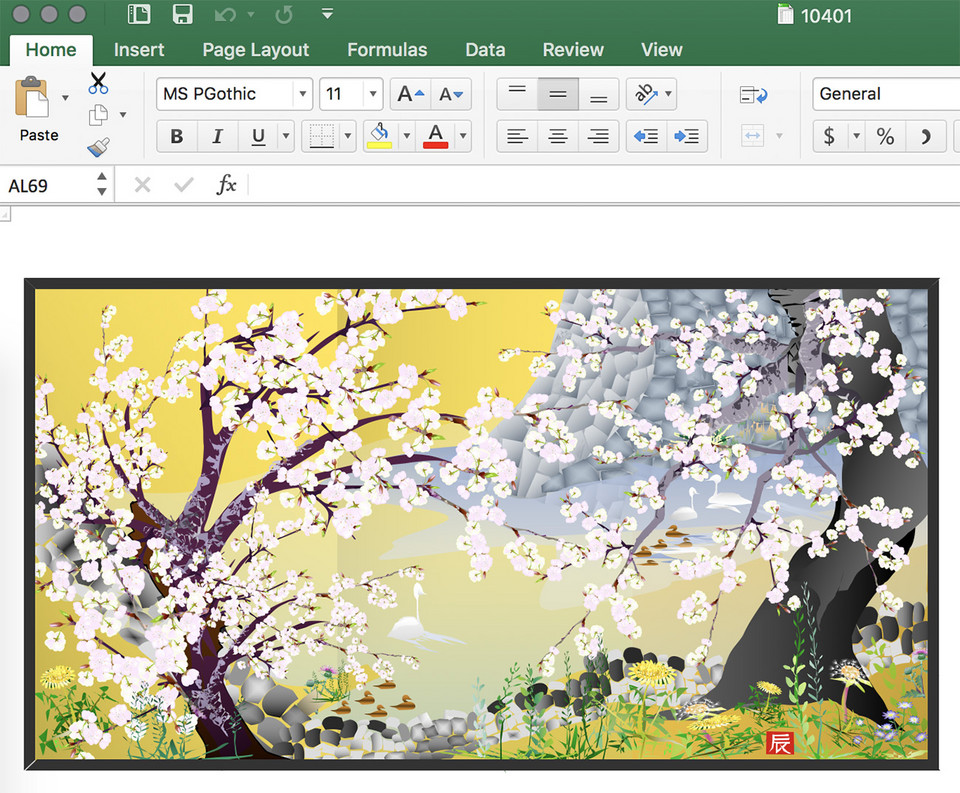
Ready to unleash your inner Excel artist? Here are a few tips to get you started:
- Start Simple: Don’t try to create a masterpiece right away. Begin with small, manageable projects to get comfortable with the tools and techniques.
- Explore the Features: Take some time to experiment with different Excel features like cell formatting, conditional formatting, and chart creation. You might be surprised at what you can achieve!
- Find Inspiration: Look online for tutorials, examples of Excel art, and other creative uses of the software. There’s a whole community of Excel artists out there waiting to inspire you.
The Takeaway: It’s All About Creativity
The important thing to remember is that art is about expressing yourself and having fun. Don’t be afraid to get creative and experiment with different techniques. After all, the most important tool you have is your imagination!
So, next time you open up Microsoft Excel, don’t just think about numbers and formulas. Think about possibilities! With a little creativity, you might just surprise yourself with what you can create.
Who knows, maybe you’ll be the next Excel art sensation!