Ever wondered what a gaming mouse designed by someone obsessed with lightning bugs would look like? I know I have. Enter the Gravastar Mercury M2 – a mouse that’s hard to miss with its unique, almost skeletal design and bright, customizable lighting. I finally got my hands on one, and after using it for a while, I’m ready to share my thoughts.
The Look: A Lightning Bug in Mouse Form
There’s no denying it – the Mercury M2 is a looker. The first thing that grabbed me was the unusual “skeletal frame” design. It’s definitely not your average, sleek mouse. This thing is full of holes and angles, making it look like it jumped straight out of a futuristic video game (I’m thinking something along the lines of Tron). The open design isn’t just for aesthetics either – it actually helps to keep your hand cool during intense gaming sessions.
The mouse is predominantly black, but what really brings it to life is the customizable RGB lighting. It’s bright and vibrant, adding to the whole “lightning bug” vibe. You can tweak the lighting effects to your heart’s content using Gravastar’s desktop app, but more on that later.
Feel and Comfort: Surprisingly Nice (Mostly)

For a mouse with such a bold design, the Mercury M2 is surprisingly comfortable to hold. The semi-gloss finish on the frame has a nice texture to it, although I did find it a bit slippery at times, especially during longer gaming stints.
One thing to note is that the Mercury M2 is very front-heavy. This takes a little getting used to, especially if you’re coming from a more traditional mouse. I found myself adjusting my grip a bit to compensate for the weight distribution.
Ambidextrous Design: A Plus for Lefties (Sort of)
I appreciate that Gravastar opted for an ambidextrous design with the Mercury M2. This means both left-handed and right-handed users can use it comfortably. However, there’s a catch – the side buttons are only accessible to right-handed users. It’s a bit of a head-scratcher, to be honest.
Scroll Wheel: Unique But Strange
I have to dedicate a separate section to the scroll wheel because it’s unlike anything I’ve ever experienced. It’s not just the way it looks (which is, again, very unique with its exposed design), but also the way it feels. It’s clicky, tactile, and almost bumpy in a way. It took some time to adjust to it.
Software and Customization: Digging Deeper

As I mentioned earlier, the Mercury M2 comes with Gravastar’s desktop app, which is where the real fun begins. You can customize everything from the RGB lighting to button mapping to DPI settings.
One of the things I found interesting is that the default lighting settings turn the lights off when the mouse is moved. They also turn off after ten seconds of inactivity. I get that this is probably to conserve battery life, but I actually prefer to see the cool lighting effects while I’m using it. The good news is that you can easily change this in the app.
What’s in the Box?
It’s always nice to see some extra goodies in the box, and Gravastar doesn’t disappoint here. You get:
- The Mercury M2 mouse, of course
- A set of replacement mouse skates
- Grippy stickers for extra grip
Those stickers, by the way, are hilarious. They have these quirky, silly sayings on them. It’s a small detail, but it made me smile.
Final Thoughts: A Unique Mouse with Quirks
The Gravastar Mercury M2 is definitely a statement piece. It’s a conversation starter, a head-turner, and a unique addition to any gaming setup. It offers decent build quality, surprising comfort, and a high level of customization. However, it does have its quirks – the front-heavy design, the odd scroll wheel, and the partially ambidextrous design are things to consider.
If you’re looking for a mouse that’s a little different, something with personality, the Mercury M2 might be worth checking out. But if you value a more traditional design and feel, there are probably better options.